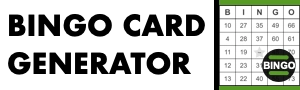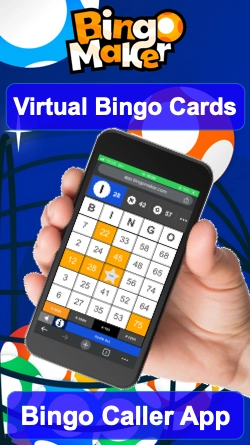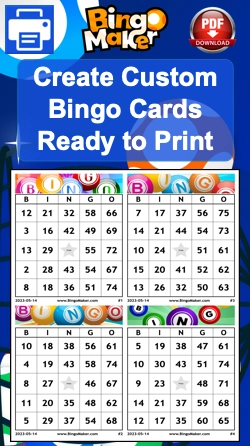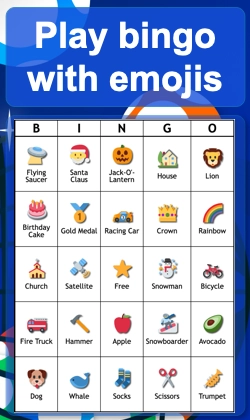Download the Generator
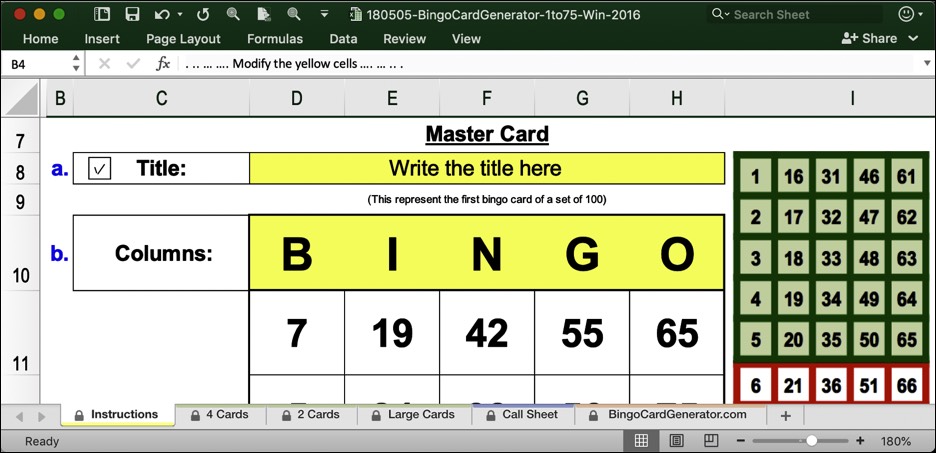
File name: 180505-BingoCardGenerator-1to75-Win-2016.xls
Versions: Microsoft Excel Windows 2016, 2010, 2007
Size: 925 KB
You can obtain Microsoft Office for Windows here: United States, Canada
If the Excel program doesn’t open, disable the option “Protective View”.
File > Options > Trust Center > Trust Center Settings > Protected View
Description
This Microsoft Excel program generates random bingo cards containing numbers from 1 to 75 with a free center. Change the contents of the yellow boxes on the Master Card. The cards will automatically update depending on the content entered.
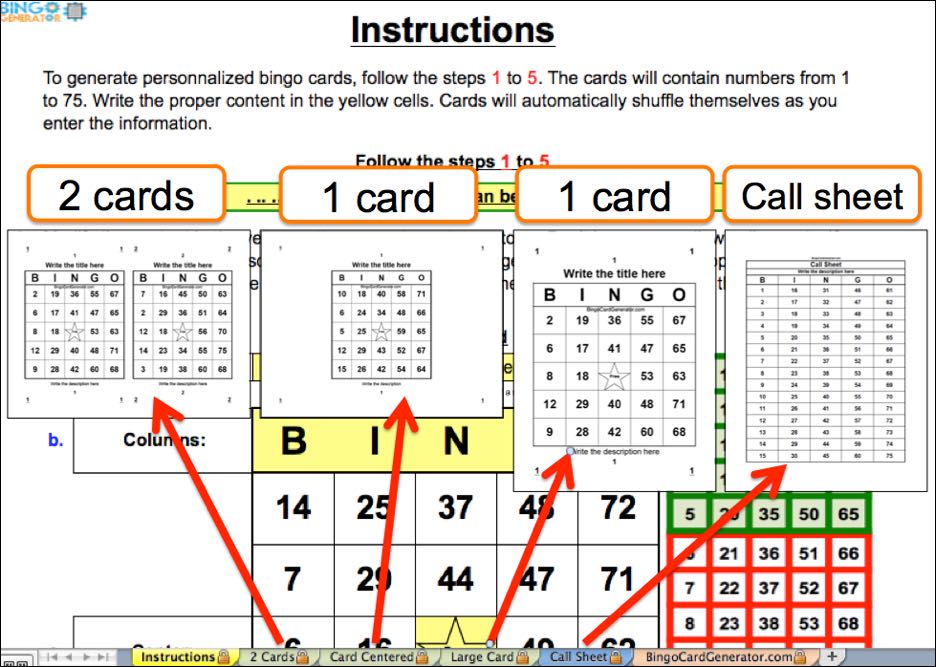
Quick guide
Select one of the sheet “Card” at the bottom of the program to select the card format you wish to print. Check that the information is properly displayed. To modify the font size and color of your cards, select the corresponding rows and make the changes. You can go back at anytime to the “Instructions” sheet if changes to the Master Card are needed. To mix the cards, make any changes to the program or copy / paste (cmd + c, cmd + v) on an empty square itself. When your done creating your cards, make sure that the Page Layout is set properly before printing. You can also create a PDf File of the bingo cards you just generated. Also print the “Call Sheet” to help you organize your bingo and mark down the numbers. Don’t forget to save your work before closing the program. Good bingo!