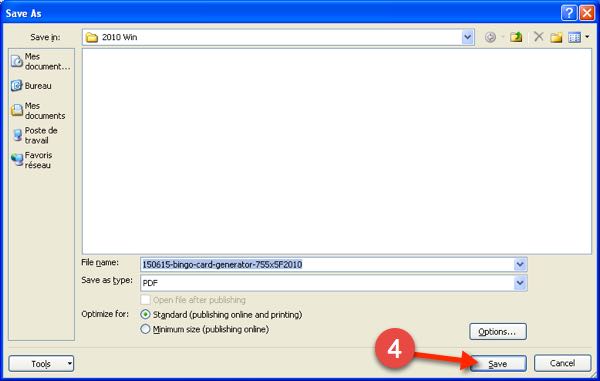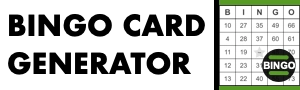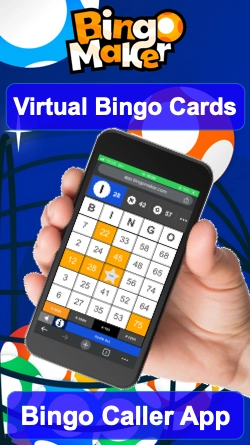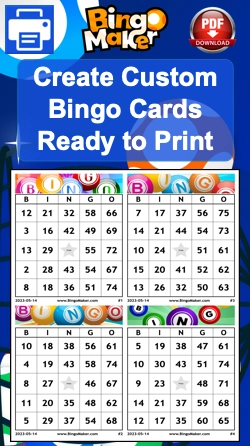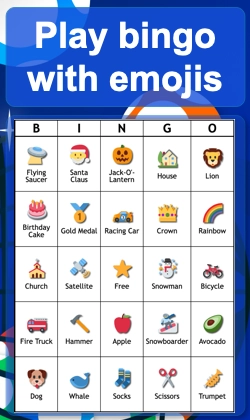Print the bingo cards at the print shop!
Make sure that the Page Layout is set properly before creating the PDF.
- 1. Select the desired printer model.
- 2. Go to “File” and “Save As”.
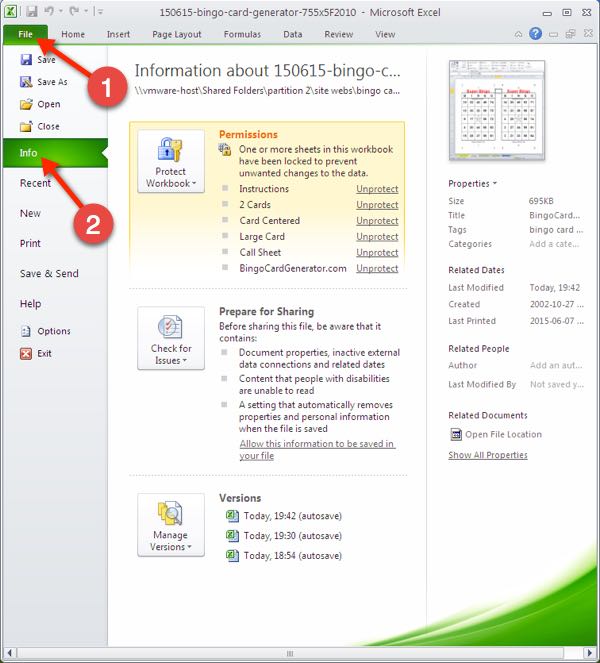
Enter the file name, select the location and go to “Save” at the bottom right. Go on “Save as type:” and select “PDF”. Check “Optimize for: Standard”.
In this example, the file name will be “150615-bingo-card-generator-755x5F2010”.
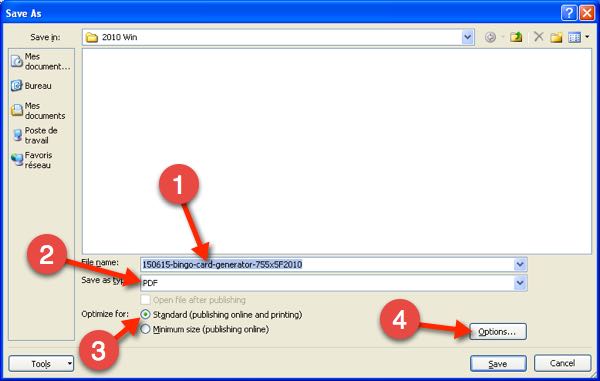
Go to “Options…”. For the model “2 cards” go to “pages” and enter “From 1 to 50”. For models “Large card” and “Card centered”, go to “Pages” and enter “1 to 100”.
In this example, the selected card model is “2 cards.” I write “From 1 to 50” to obtain a PDF of 100 random cards total.

When your done press “OK” then “Save”.