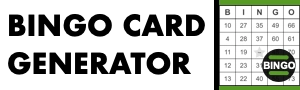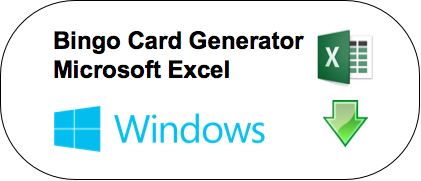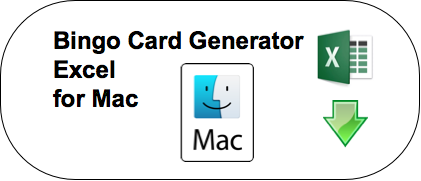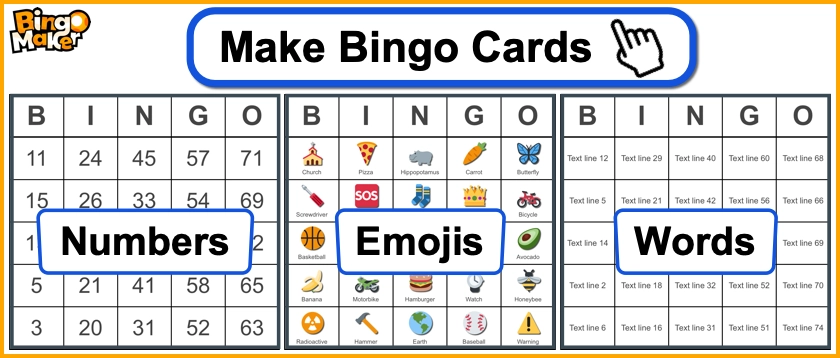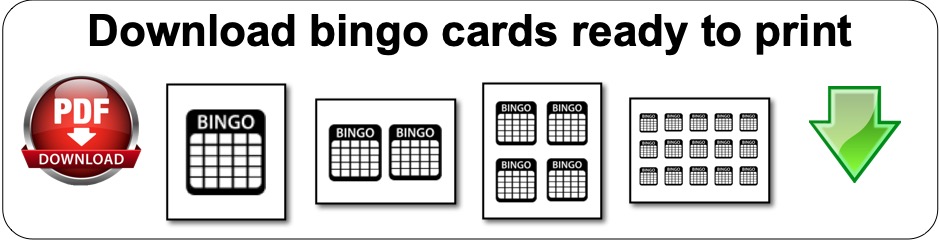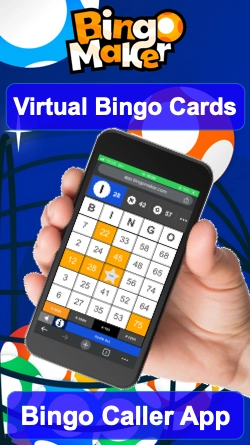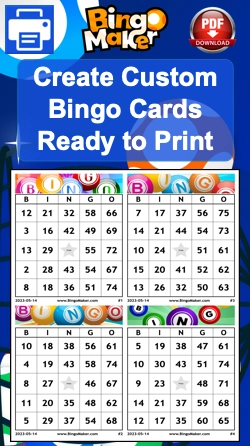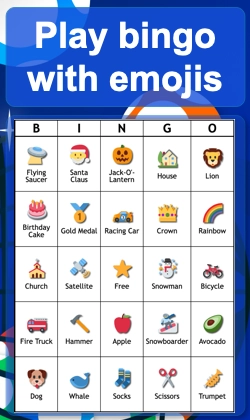The easiest way to learn and play
Create bingo cards with words is now very easy to do. Why should you play bingo with words instead of numbers? Using words to play bingo brings the traditional bingo game to a new level.
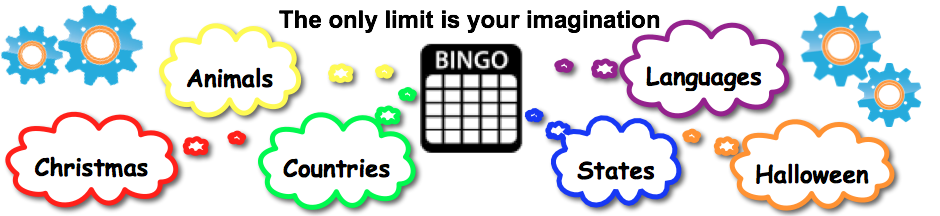
It’s a convenient method to teach a second language and for students to learn the correct pronunciation. Playing “word bingo” with foreign students will help them to learn common English, French or Spanish words while playing a game. Middle school teachers can motivate students to read while playing bingo and winning prizes.
How to generate bingo cards with words
High school teachers can also play “dictionary bingo” with a list of words related to a specific topic like geography, biology or other subjects. You can play and adapt the game to better fit your needs and your educational goals. As an example of game procedure, give every student a bingo card, call out the definition, word, phrase or question. Students must then identify the word on their cards. Once a student gets five consecutive squares, he gets a bingo.
Import your list of words

Below, you can find the program versions for 25, 30, 40, 50, 60, 75 and 80 custom words. Excel can’t support more than 65 000 rows of codes, so we had to create many versions of the program. Choose the program according to how many words or phrases you have on your list and select the free bingo card generator version corresponding to your Microsoft Excel (Windows or Mac).
25 Words Bingo Cards
30 Words Bingo Cards
40 Words Bingo Cards
50 Words Bingo Cards
60 Words Bingo Cards
75 Words Bingo Cards
80 Words Bingo Cards
After receiving very good feedback about our program, we decided to honor our mission and make sure that generating all kinds of bingo cards is accessible and free for everyone. You can now create your own personalized bingo cards containing your own list of words or phrases (also known as Buzzword Bingo). Those interested, can quickly make custom bingo cards using the simplicity of Microsoft Excel.
Make custom cards with Bingo Maker
Use the web application Bingo Maker and play bingo with from 25 to 3000 printed and virtual bingo cards per game. Most importantly, ou can insert images around the printed cards during the design. Once you are ready, host a game with the virtual bingo caller and validate the winners automatically.
Bingo Cards (PDF)
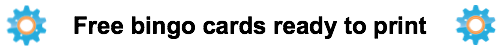
If you don’t have Microsoft Office, don’t worry. We also provide free bingo cards (PDF) ready to print. Download the file, select the amount of cards you need and click print.