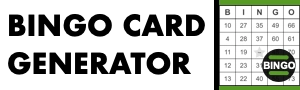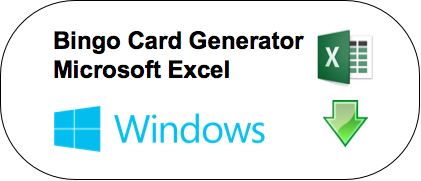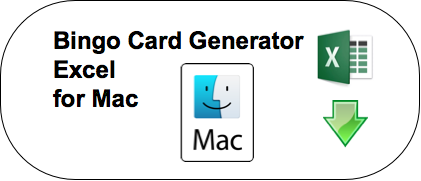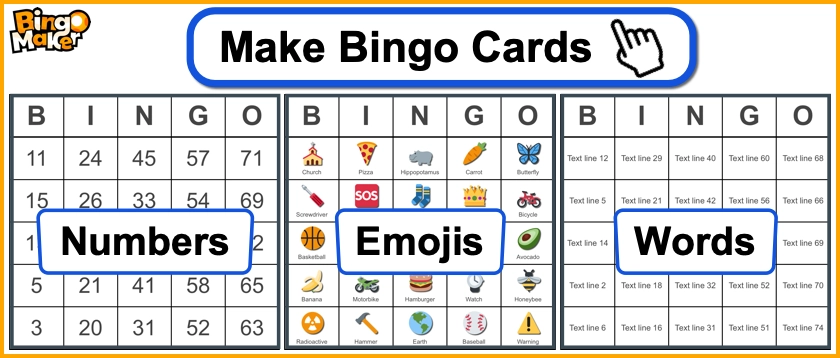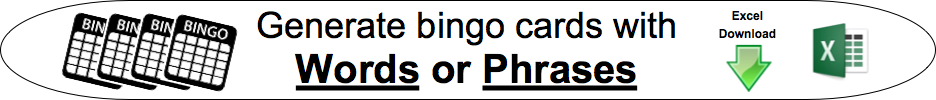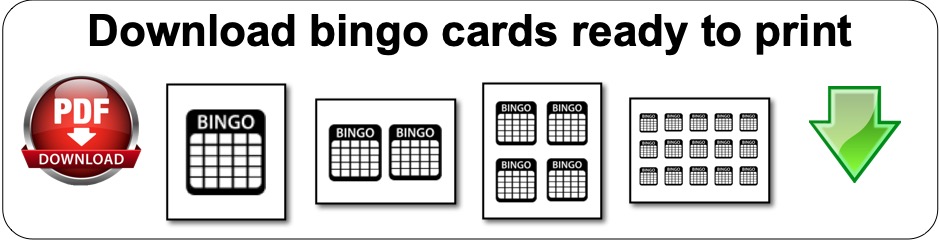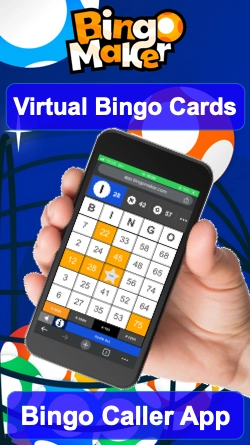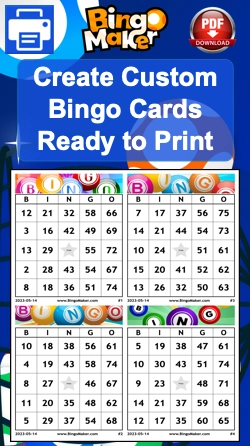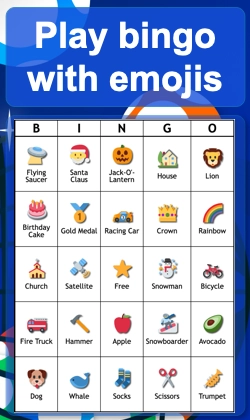Generate bingo cards with Excel
Here is the Bingo Card Generator to generate bingo cards with numbers from 1 to 75 and 1 to 90. You can now easily generate random bingo cards quickly with our free bingo card generator using Microsoft Excel. Print the amount of the cards you need and play a game with the Bingo Caller.
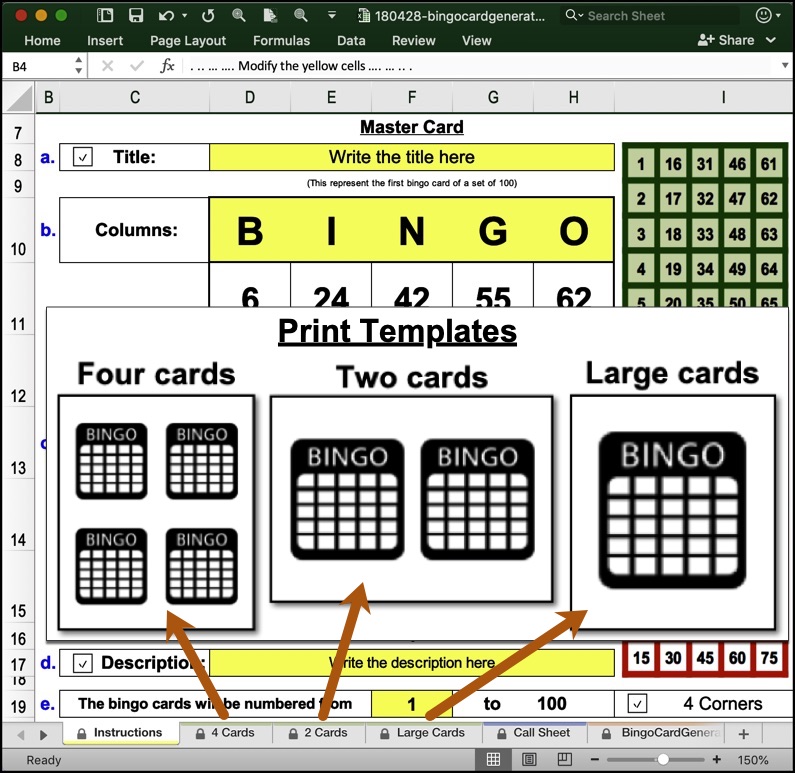
Download the bingo card generator program corresponding to your Excel version, and start to generate your custom bingo cards. Follow the steps and generate your cards in a few clicks.
Watch the tutorial
Choose the template that better fits your needs. The model “Large card” is ideal for people with vision problems. Also print the call sheet It will help you to mark down numbers played, to follow the progress of the game and confirm the winners.
Bingo Cards Generator, 1 to 75
Bingo Cards Generator, 1 to 90
Bingo is played everywhere, especially in Europe, by drawing numbers from 1 to 90. This way allows you to lengthen a game because it is harder for players to get a bingo. As a result, the organizer must call more numbers in order to get winners. Download the bingo card generator program for your Microsoft Excel version.
Make custom cards with Bingo Maker
Use the web application Bingo Maker and play bingo with from 25 to 3000 printed and virtual bingo cards per game. Most importantly, ou can insert images around the printed cards during the design. Once you are ready, host a game with the virtual bingo caller and validate the winners automatically.
Bingo with Words
Enter your own list of words or phrases in the table and generate as many cards as needed. Use the bingo with words game to have fun while learning new languages. You can also use a song playlist and enter the titles in the table. Then you print your cards and have a game of Music Bingo with your Music or Video Playlists.
Bingo Cards (PDF)
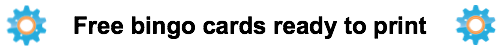
If you don’t have Microsoft Office, don’t worry. We also provide free bingo cards (PDF) ready to print. Download the file, select the amount of cards you need and click print.
If you don’t own a bingo cage to draw random numbered balls, don’t worry. No need to think about the old ways to shuffle numbers anymore or buy a bingo cage. To draw random numbers automatically, download one of the Bingo Caller app or print the call sheet you need. For more information about how to use Microsoft Excel Bingo Card Generator, go to the “Excel Help” section. If you don’t know how to play bingo, learn more about the game here.