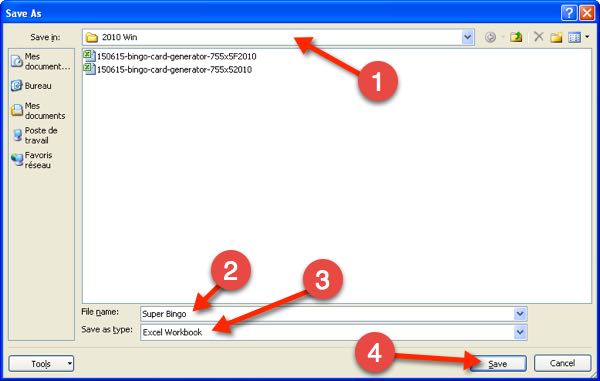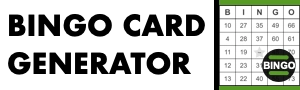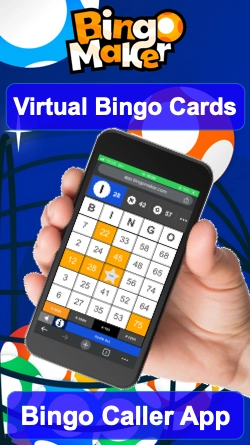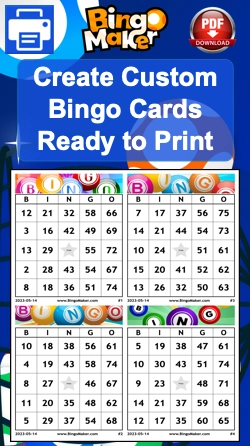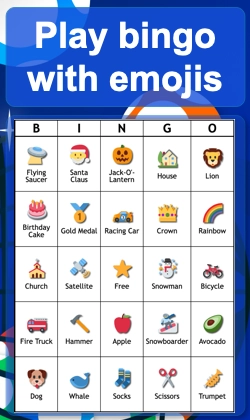Don’t lose your work!
Microsoft Office may close without notice and without reason. Try to save as much as possible to avoid losing your work. To learn more about the recover feature, take a look at this helpful blog article. To save your bingo project:
- 1. Go to the “File” tab.
- 2. Go to “Save As”.
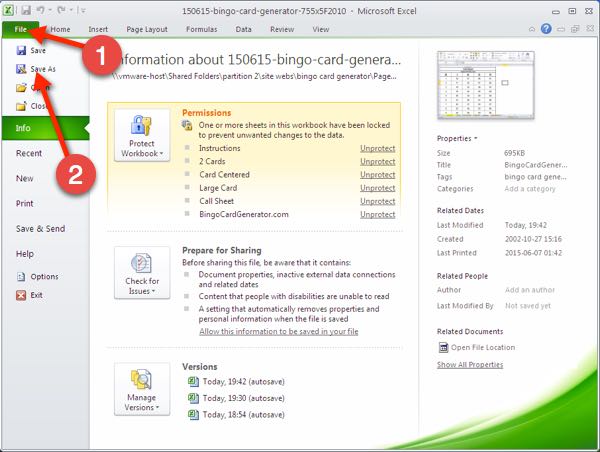
- 1. Select the location.
- 2. Enter the file name.
- 4. Save as type: Excel Workbook.
- 4. Go to “Save” at the bottom right.
In this example, the file will be “Super Bingo.xlsx”.